
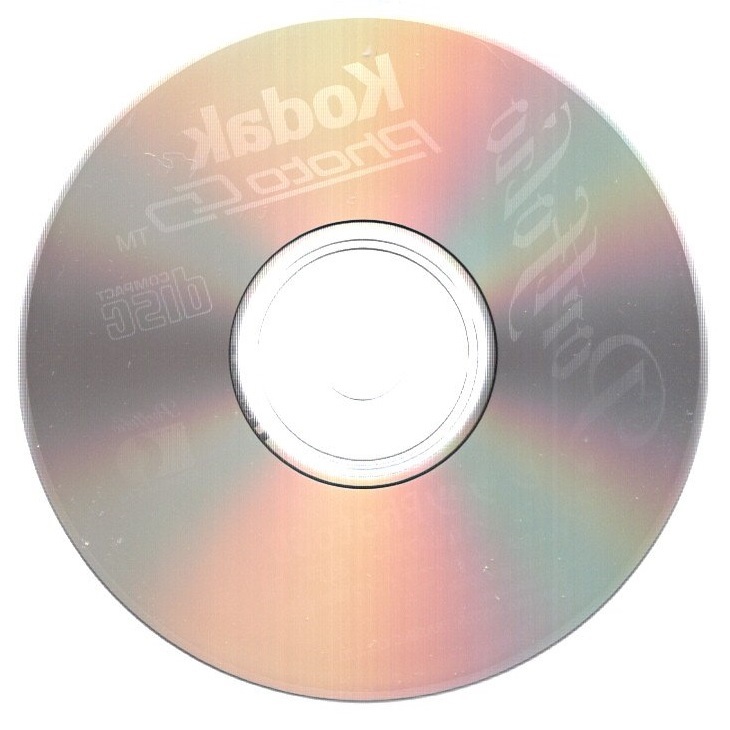

【商品の説明】
・提供元 :秀和システムトレーディング
・品名 :レッツPhotoCD ~つくり方・つかい方~ 瀬戸遥
・メディア:CD-ROM
・提供時期:1996年
・内容 :Kodak PhotoCD Portfolio コダック・フォトCD・ポートフォリオ
・CD-ROMのルート・ディレクトリの内容を3枚目の写真に示します。
・「README.TXT」の内容を一番最後に引用しておきます。
【商品の状態】
・WindowsPCでCD-ROMディスクを読み取り、ディレクトリが表示されることでディスク確認済みとしています。動作確認は行っていません。
・現状品として出品致しますので、ノークレーム・ノーリターンでお願いします。
【注意事項】
・CD-ROMだけです。書籍や説明書などはありません。
・説明文には十分に注意を払っていますが、万が一、説明文と写真の内容とが食い違っている場合には、写真を優先します。
・電池で動作する商品の場合、特別の記載がない限りは、商品に電池は含まれません。
・商品のサイズを示すために定規(金属製の物差し)が写真に写っている場合がありますが、あくまで大きさの参考であり、商品には含まれません。
【発送】
・送料無料、つまり出品者負担です。
・お支払いから2~3日で、匿名配送で配達状況を追跡可能な「ゆうパケット」により発送予定です。
・「お問い合わせ番号」は「取引ナビ」の「お届け情報」からご確認いただけます。
・梱包資材は、リサイクル品を使用します。
・「まとめて取引」のご依頼を歓迎します。
【その他】
・不明点はご質問ください。
・勝手ながら、出品者を評価していただいた方のみ、落札者の評価をさせていただきます。評価が不要な方は、出品者の評価を行わないでください。
・発送に「ゆうパケット」または「ゆうパック」を用いる場合は郵便局から発送しているため、お支払いが土日祝日の前日または前々日となった場合には、発送が土日祝日明けになる可能性があります。
・お支払いから3日以内(72時間以内)の発送を原則としていますので、特に理由がなければ72時間以内にこちらから取引メッセージを送ることはありません。
・匿名配送を利用しているので、代行業者以外の一般の方は、氏名・住所などを取引メッセージで開示しないでください。
【README.TXT】
To play this demo of the KODAK Photo CD Portfolio disc on your
computer, you will be using the KODAK Photo CD Player software.
Included on this disc, in the PLAYER folder/directory, are
Photo CD Player software versions compatible with both MACINTOSH
computers and PC compatibles running MICROSOFT WINDOWS 3.x.
The Photo CD Player software on this disc has been serialized
and will only play this particular Photo CD Portfolio disc. A
version of Photo CD Player software that will play any Photo CD
disc is included with KODAK Photo CD Access Plus, KODAK Create-It
Photo CD Presentation Software and KODAK Arrange-It Photo CD
Portfolio Layout Software.
Instructions for using the KODAK Photo CD Player software on PC
Compatibles/Microsoft Windows computers are included below.
SYSTEM REQUIREMENTS
- IBM PC AT or compatible 80386 or 80486
- VGA display or better
(minimum 256 color for acceptable display)
- DOS 3.3 or higher
- MICROSOFT WINDOWS System 3.0 or higher
The MICROSOFT Windows compatible version of the KODAK Photo CD Player
software can be run right from this Photo CD Portfolio disc. Follow the
steps below to launch the Photo CD Player software:
1) Start MICROSOFT Windows
2) Load the Now You Can disc into a Photo CD compatible CD ROM drive.
3) OPEN the Windows File Manager and BROWSE the directories of the CD
ROM disc
4) Open the PLAYER directory and the WIN directory.
5) Located in the WIN directory is PLAYER.EXE, double clicking on the
file icon will launch the Player.
(The Player software can also be launched using the RUN command from the
Program Manager and typing the path on the command line of the RUN dialog
box, X:\PLAYER\WIN\PLAYER.EXE, where X is the drive letter of your CD
ROM drive.)
AUDIO: The Photo CD Portfolio format supports full CD quality audio.
A sound card is not necessary to hear the audio of a Photo CD Portfolio.
The audio will playback through either the headphone jack or the audio
out jacks on the CD ROM drive itself. If you are using a CD ROM drive
with the audio output connected to a sound card, the audio will also
playback through speakers connected to the audio out port of your
sound card.
*** IMPORTANT NOTES ***
The MCI CD AUDIO driver, included with MICROSOFT Windows, must be
installed to enable audio playback. To verify if this driver is
installed: open CONTROL PANELS and click on the DRIVERS ICON. Scroll
through the installed driver list to verify if the MCI CD AUDIO driver
is installed. If necessary install it by clicking on ADD and scrolling
the driver list. Select to add the MCI CD AUDIO. Follow the on screen
prompts and insert the appropriate MICROSOFT Windows System disc.
Restart Windows and the audio will now play.
In some cases when the Player software is running in the smaller size
window the right side of the control bar will appear to be cut off.
This is caused because the Windows default font you are using is too
large. The situation can be remedied by clicking on the SIZE button to
enlarge the Player display window or by loading a small font video
driver.
Performance of the Player will be increased by running Windows in
STANDARD mode. To run in Standard mode, start Windows by typing,
"WIN /S" at a DOS prompt.
The Player software will not run on a system with more than one CD ROM
drive connected. The software will prompt you with the message "Which CD
ROM drive" and then quit. The work around to avoid this is to reconfigure
your system with only one CD ROM drive and restart.
For licencing information please refer to the LICENSE.TXT;1 document located
in the \PHOTO_CD\RIGHTS directory.